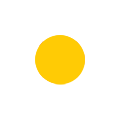Client Background
Our client is a leading petroleum and petrochemical service-based company located in the USA. It can perform a wide range of analyses on a multitude of products including biofuel, petroleum, petrochemical, and agricultural commodities.
Objective
The client was looking for an automated solution for document sharing amongst its large workforce and hence approached KCS.
-
Country
USA -
Industry
Energy & Utilities -
Solution
SharePoint, Digital Transformation

Challenges
- There was no system present for the document management system hence, we were supposed to develop it from the scratch
- Document or file sharing earlier was done through mail and the team needs to check all the emails one by one to get an update on monthly bulletins
- There was no read access to the document to the user
- The head or the admin could not get a delivery report or statics or any document that is shared with the team
- There was no notification system that would give a reminder to the user to open the document in the email which was not opened even once
Talk to our experts and get a powerful document management system.
Solution
The client wanted to scale the current eDOC on office 365 for Document Sharing to the Users at various locations. They were looking for a module to facilitate the document sharing feature that will allow the Training Admin who shared the document to track how many users have gone through the document. Our solution was comprised of the following steps:
- We created a single new Library for sharing documents with users
- We provided full rights to the training admin on the document library which means the training admin can upload the files which have to be shared
- In our solution, we ensured that no user will have any rights on this sharing document library that can be further used for sharing the documents
- Training Admin can share multiple documents at a time
- Users get documents as attachments in email
- Users do not receive any link to the document in the SharePoint site or the email body
- Based on the dates provided by Training Admin while sharing the document, users can review and acknowledge the document within a set timeline
- Users can get auto reminders based on the configuration set by training admin before ‘X number of days for the review/acknowledgment
- Once the acknowledgment due date has been reached, the training admin gets an email with the final statistics of the users who reviewed the document and users with pending reviews
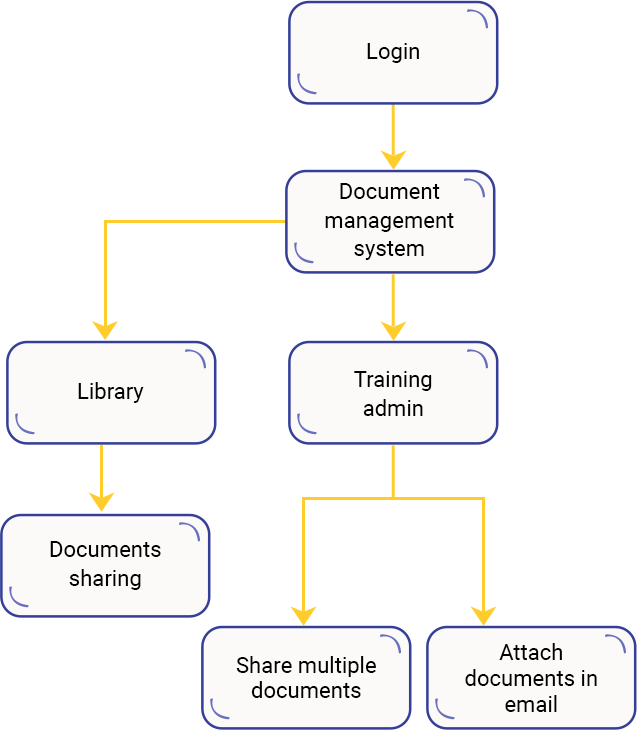
Project Highlights

Office 365

SharePoint

Document Sharing

KCS Approach
KCS was closely working with the client’s team for many other modules. In the process of automating the monthly bulletin document sharing system, we supported their needs using Microsoft SharePoint. The purpose of this module was to facilitate the document sharing feature that will allow the Training Admin who shared the document to track how many users have gone through the document. Our module helped the client to successfully track the document sharing and opening rate in real-time.

Outcome
- The successful implementation of the module brought a great result in the entire document management and sharing for the client’s huge organization
- There is a single Library from where the training admin can share the documents with users
- The email subject is created dynamically by the system to identify email replies uniquely
- Users reply on the same email address keeping the subject as it is once they have reviewed the documents
- The distribution list is used to send emails to multiple users
- Based on the document size limitation in email, documents are to be shared via email
Tech Stack