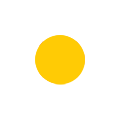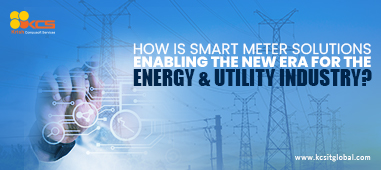Category: Cloud, Cloud Security
How the Azure Security System Helps in Keeping You Safe from Online Threats
Overview
The Azure Security Center is a one-stop solution that monitors the security and its preparedness across the entire cloud network. Upon activation, Azure Security Center deploys a monitoring agent across all the virtual machines. This monitoring agent is a versatile tool, taking care of several tasks such as conducting continuous surveillance of the cloud security, which includes all the virtual machines, applications, data, and networks. In addition, if any security flaws are detected, the monitoring agent gives guidance and tools to counter such flaws or security threats. The agent is also responsible for encrypting the data if required. Azure Security Center is designed to discover various types of security issues that include public-facing internet connections, unencrypted data that is stored in the servers and also in transit, and not having installed critical security updates.
Azure Security Center is a tool that can be used by businesses of all sizes. It can be easily integrated with cloud solutions like Azure Sentinel and provide add-on features and functionalities like compliance reporting, behavior analytics, and various other features. Azure Security Center is also a boon for IT departments across companies as it helps them to manage the security for large-sized or complex corporate networks, and the versatility of Azure Security Center is that it is scalable to any extent possible, equally used by small business and also large enterprises.
The free version of Azure Security Center provides standard tools for continuous security assessments and advice for coping with any kind of security threats to the cloud. While the standard addition provides complex and advanced threat management tools like behavior analytics, machine learning, complex data encryption algorithms, among others. The best part of Azure security system is that the system will engage in a full assessment of any particular setup where it is deployed and then adapt its recommendations to match the workload of that particular system.
This unified security management platform is available to all Azure subscribers. The package includes the security health monitoring of both cloud and on premise setups, blocking various security threats in the form of access and app controls, helping in regulatory and standard compliances, discovering weakness or vulnerabilities tools and patches and also security alerts and analytics. If the customers want to just manage their Azure-only setups, then Azure Security Center offers a totally free service that covers their security policy, security assessments, recommendations, and connected partner solutions. However, if there is a hybrid environment where Azure also connects with the on-premises implementation, then users have to subscribe to standard offerings by Azure, free for the first 60 days.
Detailed Description of Azure Security Center
The Azure Security Center checks parameters like assessing the cloud environment, providing security threat protection, gives clarity about the statuses of the various resources provided and their corresponding security levels, and lastly the Security Center is natively integrated, so there is seamless integration and security is achieved quicker. The Azure Security Center also has a detailed dashboard that gives its users macro-level information about the Azure environment. With the help of this, the security posture can be monitored and improved significantly.
This setup also helps in enforcing security policies and ensure that there is total compliance to such policies. There is a policy and compliance section available in the dashboard that provides an integrated security score of the users that reflects the performance of the regulatory compliance achieved by the users. This also gives information about the security-related recommendations, security hygiene, and also providing network updates. The security alerts also provide the user's information about the total number of threats received over a particular time period, and also reports the most prevalent alerts.
Security Monitoring
The main feature of Azure Security Center is that it continuously monitors and assesses the nature of the security of the cloud resources across various applications, networks, and data services. The Security Center gives an overall score of all the current security setups. This kind of monitoring represent the entire Azure environment and helps users in improving their security posture and common misconfigurations are also detected. The Azure Security Center keeps on discovering new resources deployed over the workloads, and checks if they are configured properly, and if not, the system gives recommendations about how to correct such faults. The Azure Security Center explains step by step the procedure of how to rectify the detected faults and subsequently deploy the solution to the entire network or a single machine.
Network Map
Displaying the network map is also a useful feature of the Azure Security Center. The network map displays the network topology between different machines spread across the environment. In the network map, users can view each resource group, subscription name, and the status of each virtual machine. The network map is also equipped to provide users a list of recommendations related to any weakness of security that is related to any specific machine in the network. For organizations that have deployed a centrally managed security or IT operations, the internal workflow processes are implemented if any security issue is discovered. The Azure Security Center’s workflow automation processes also comprise of notifying the relevant stakeholders, starting a change management process, or implementation of specific solutions. Thus, workflow automation ensures the security processes are smoothly implemented and also helps in increasing the security levels by ensuring compliance.
Microsoft Defender Advanced Threat Protection (ATP)
With the help of adaptive application controls, users can define which set of apps can be allowed to run on the configured group of machines. In this context, Microsoft Defender Advanced Threat Protection (ATP) gives a comprehensive security cover through endpoint detection response capabilities. With the aid of this integrated platform, the Azure Security Center directly links to the ATP portal, enabling the users to investigate and explore the alerts and also detect malicious behavior. Azure portal is capable of providing an integrated and a hybrid security experience that makes the entire setup secure against any kind of threats. Here comes the role of Azure Sentinel, which is a SIME tool, and provides information about various threats.
How KCS Leverages Azure Security Center
KCS comprehensively uses the Azure Security Center to improve the overall security of Azure landing zones as per the information available in the Azure Security Center and this includes identification, change process, and implementation of remediation. The primary components that are considered by KCS in line with such Security Center operations are as follows:
- Identity and Access Management
- Networking
- Virtual Machines
- SQL Servers
- Storage Accounts
- Application Services
- CIS Benchmark
While implementing the Security Center operations, it is considered that most companies are working with a hybrid environment setup, where some of the apps and data have been migrated to Azure, and the remaining remain on-premises. In such cases, it becomes essential to have the complete information regarding the security posture of such data, like its host machine configurations, user activity, and other critical information about the system vulnerabilities, that are used to detect and stop any threats to the hybrid setup. By unifying such kind of security monitoring to a highly integrated platform like Azure Security Center, KCS delivers high-end security and compliance systems for enhanced protection.
Recent posts
-
Top Trends in Modern Workplace
March 15, 2022
-
Top 4 Microsoft 365 Collaboration tools to Improve Business Productivity
November 29, 2021
-
4 Ways to Get Your Data in the Cloud with Azure Data Migration
November 12, 2021
Articles
-
How Utilities are Adapting to the ‘New Normal’ Post Pandemic in the Realm of Customer Experience (CX)
February 02, 2022
-
How Enterprise Logic Apps Create Business Value for Azure Users
November 15, 2021
-
Accelerate Your Journey To Smart Manufacturing Transformation - The Ecosystem Approach
October 26, 2021