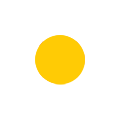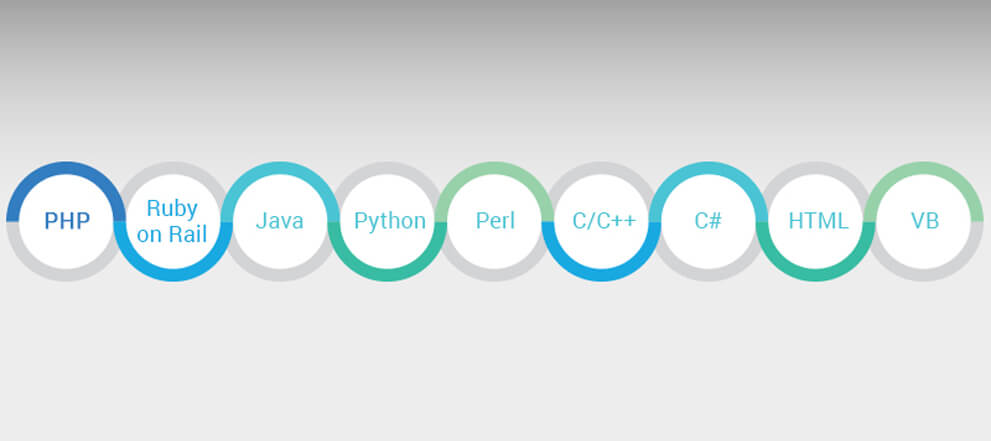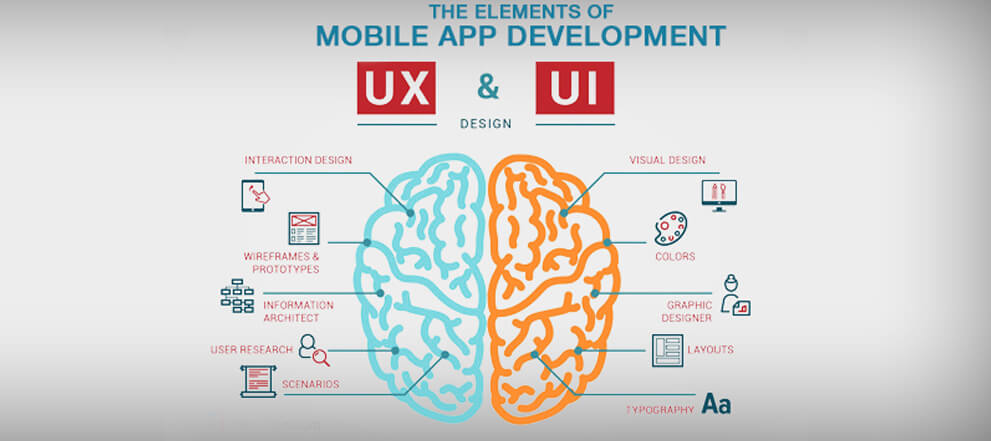
Category: Education
The elements of mobile app development
The Elements of Mobile App Development
Mobile app development is crucial to businesses leading to rising demands and expanding with a voracious growth rate. It was predicted recently that by the end of this year, it would already cross the $100 billion mark and will only continue to grow.
Entrepreneurs in tech valleys all across the globe have already paid attention to this and are trying to make the best of the available opportunities. There’s no denying the fact, that mobile apps have become a part of our everyday lifestyle and most of us remain dependent on them constantly for taking care of several critical operations.
As easy as it may sound using them, it is a whole different ball game when it comes to developing each app. Few things to keep in mind while developing a mobile application:
Determine your targeted customers carefully
Although it may seem like something prefigured or easy to get a hang of, this should not be taken lightly. Comprehending the mind set of your customers is the best way to get them an application which would be minimal on errors and more about customer satisfaction. Knowing what your customers are after and using their feedback to fix any issues with the app is the perfect way to develop that 'trending' app.
Comprehending what your app needs to deliver
Before developing an app for your business, give in some time to understand what all aspects of your business the app needs to cover. It is important to place the priorities of your business out there through your app because this is how both your business and app will be able to succeed in the long run.
Look in to the details of the User requirements and identify a UX strategy
UX is a two-part process beginning with a scientific, disciplined approach to
understanding the users' problems, from their perspective. Identify and
articulate the problem areas to produce a much more successful solution.
Analyze the output of this initial user research and problem definition in a
well-articulated UX strategy.
Ensure that everything is balanced and the experience doesn't lose out to
other business interests (bottom-line), department conflicts (we need more
advertising space) and other non-user minded things
Pay some extra attention to UI
The users of your app will be living individuals, after all. Hence, go for an interface which is not only interactive but user-friendly at the same time. Following mobile app conventions of the user interface while developing your app is a great way to fit in if you are new to the market and later on you can improvise and upgrade after garnering some experience.
Graphics has to be appealing
Appearance is very vital to this process and in the end, the outcome has to be easy and comfortable to the user's eyes. The graphics of your app have the tendency to determine its failure and success, so it will be a big mistake to ignore it. It’s necessary that the app automatically adjusts to all screen sizes without any issues and looks just as good when users are accessing it on a mobile phone screen of any size.
Work on its efficiency
It’s very important that the app is
developed keeping in mind how users will be operating it. For instance, most
of the smartphones today have touchscreens and people generally use their
thumb and forefingers to swipe through and do the basic selections in the app.
Hence, it should be created in such a way so that it’s easier to use even when
people are in constant motion.
Decide what to develop? Native app, Hybrid app and Web App
There are a few different routes you can take to make your online product ready for mobile devices. The option you choose largely depends on three main factors:
- The quality of the experience you want your app to have.
- The complexity of the features you need for your app to work.
- Your budget.
To help you choose which approach is best for your app idea, here’s a summary of the differences between the three main approaches to building an app: native, hybrid, or web.
What is a native app?
A native app is written in the programming language specific for a platform, the most popular being Objective-C or Swift for Apple devices and Java for Android devices. Eg of Native app; Facebook. Building a native app provides the most optimal product experience on mobile devices. However, a higher budget is needed to build across multiple platforms and keep native apps updated.
What is a hybrid app?
A hybrid app is a web app that
translates to native code on a platform like iPhone or Android. A hybrid app
uses a browser view and hooks to allow your web app to access features on your
mobile device like Push Notifications, Contacts, or Offline Data Storage.
Hybrid app development tools include; PhoneGap & Ruby motion. Hybrid app
example: Twitter, Gmail, Uber, Creating a hybrid app makes it easier to build
multiple mobile apps for different platforms quickly. You can write code once
in a web development language (like HTML, CSS, or Javascript) and then
translate this over to native iOS or Android code. Development times are
faster but a hybrid app may not feel as smooth as a native app.
Building a hybrid app instead of a native app is like using Google Translate
to communicate in a foreign language. Google Translate works the best for
translating simpler words and phrases but not as well for more complex words
and sentences. For apps that require a basic level of features and design, a
hybrid app may work well. But for more complex app requirements, a hybrid app
typically won't feel as good to use as a native app.
What is a web app?
A web app is an app written in web code
that is similar to a website but more interactive so it feels like an app on
mobile devices.A web app is best for products that require minimal native
gestures and don’t require access to features from mobile devices like Push
Notifications.
A web app is typically the most inexpensive option.
However, it won't feel like a native mobile app and cannot be distributed
through native app stores like the App Store or Google Play.
When deciding between which app you should build it's important to consider the different factors related to your business.
Native and hybrid apps typically have better product experiences on mobile devices and can be distributed in the app stores but they are more costly than web apps. Look at your current priorities and where you want to be in the future to determine what option works best for you.
Recent posts
-
KCS Joins Forces with Biarca on Cloud Security, Announces Completion of Strategic Acquisition
March 30, 2022
-
Krish Compusoft Services (KCS) appraised at (CMMI)® Maturity Level 5
November 04, 2021
-
KCS commemorates its 20th anniversary with a series of exciting activities and announcements
August 15, 2021
Articles
-
How Utilities are Adapting to the ‘New Normal’ Post Pandemic in the Realm of Customer Experience (CX)
February 02, 2022
-
How Enterprise Logic Apps Create Business Value for Azure Users
November 15, 2021
-
Accelerate Your Journey To Smart Manufacturing Transformation - The Ecosystem Approach
October 26, 2021